Buster Q och App abonnemang
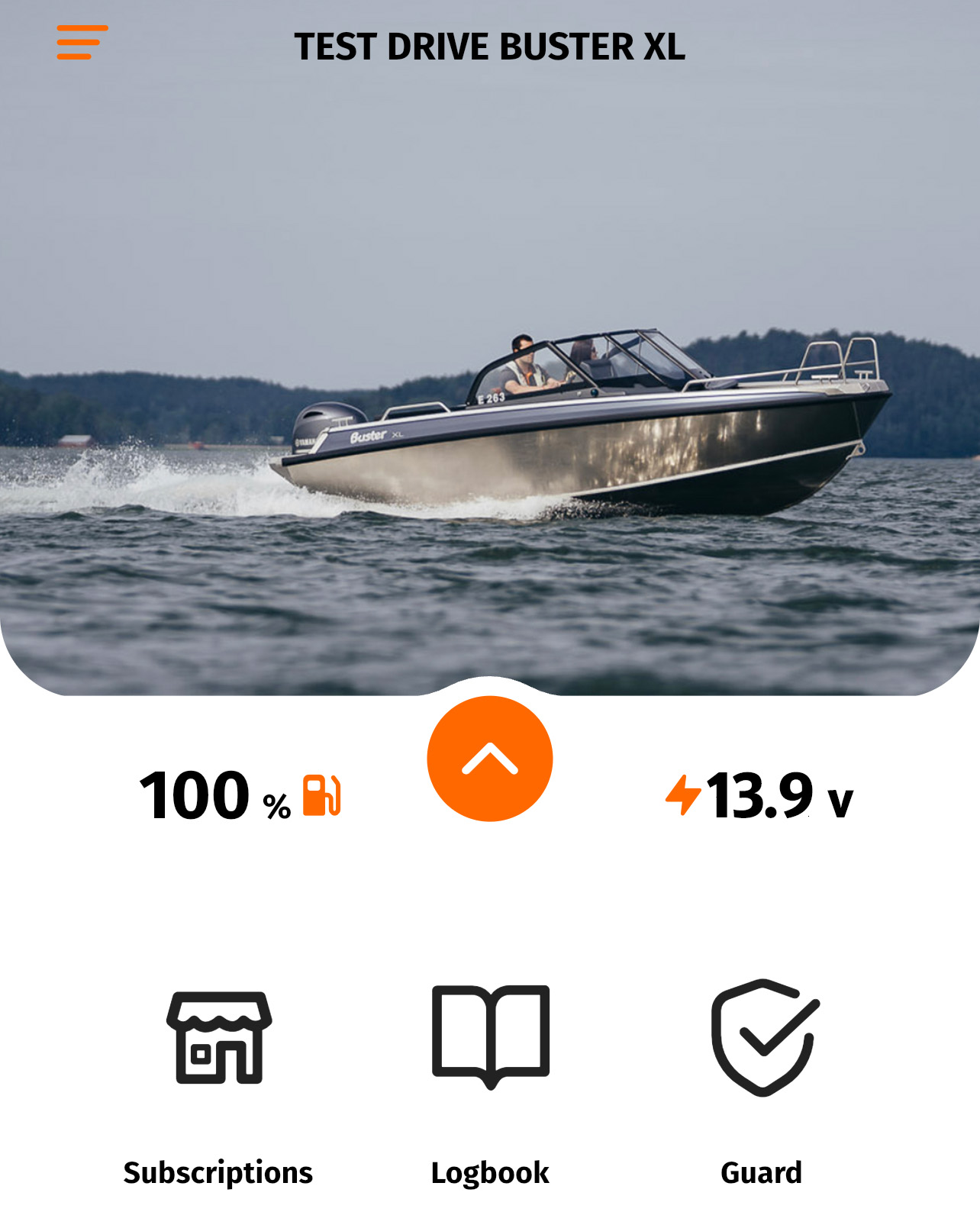
The Buster Q Display really comes to life when combined with an internet connection. The Buster Connected subscription unlocks a connection between you and your boat, available at all times.
Nobody wants the hassle with internet service providers when one should be out at sea – this is why we integrated the on-demand Buster Connected connection in the Buster App. The Buster Connected is a truly hassle-free solution for keeping your boat connected through the whole boating season.
When Buster Connected is activated the following features are enabled:
In the Buster Q Display:
- Automatic software updates – always keep your Q Display up to date
- Mobile application connection – connection to the mobile application
- Q Guard surveillance – real-time surveillance of your boat, no matter where you are (when the factory-fitted option is installed)
- Weather reports – automatic warnings when the weather takes a turn for the worse
- Support for add-on features – e.g., Cloud AIS and Limitation areas
- WLAN Hotspot – WLAN onboard, keeps your other devices connected when boating
- Google place search – find gas stations, restaurants, and other services with ease directly on your Buster Q Display
In the Buster App mobile application:
- Real-time boat status:
- Location – see your boats location in real-time
- Battery voltage & low voltage warning – monitor your battery voltage in real-time, and get a warning when the voltage drops too low
- Fuel level – see the current fuel level to know if you have to plan a fuel stop or not
- Guard surveillance (when the factory-fitted option is installed):
- Location alarm – get notified if your boat leaves the mooring
- Engine theft alarm – get notified if a thief tries to steal your outboard engine
- Bilge water level alarm – get notified if the bilge starts filling with water while your boat is moored
- Battery disconnection alarm – get notified if a thief disconnects your battery, or Q Display, in hopes of disarming Q Guard surveillance
- Trip logbook & season summary – automatically syncs all your driven trips with your mobile application, and summarizes your season
- Automatic service book – get all your service data in your mobile application
- Engine information & alarm log – missed an engine alarm while driving? No problem, the alarm is saved in the mobile engine alarm log
Add-on features
Under Subscriptions in the Buster App, you will find two new expansions for the Buster Q Display: Limitation areas Finland, Cloud AIS, and more coming soon!
Limitation areas (Finland)
- Get up to speed, but at the right speed.
- The Limitation Areas subscription shows the current limitations in your area directly on your chart, such as speed limits, no-wake zones, or prohibition of anchoring.
- On the sea, and especially in the archipelago, the limitation signs are difficult to spot in bushes on the shore. The Limitation Areas subscription brings these signs directly in front of you on the screen. Even better, the Limitation Areas subscription even tells you when the limitations end, no more guessing.
- By tapping on the on-screen Limitation area sign, you can see the whole limitation area on the chart.
- NOTE: currently only available in Finland
Cloud AIS
- See who you share the sea with – for safety and leisure.
- The Cloud AIS subscription brings AIS targets to the Q Display’s chart, without the need for an external AIS receiver.
- Traditionally an AIS receiver would be necessary to view AIS targets on the chart. With the Cloud AIS subscription, you skip the hassle with installing the AIS receiver, and still see all the available AIS targets!
- Collision warnings – Cloud AIS alerts you if you are on a collision course with another ship.
- In case of a MOB (Man Overboard) situation, the Q Display will show you the person in distress on the chart, and you will be prompted to navigate to the location.
- The Cloud AIS does not send out your position to other AIS users, it is purely a way to view AIS targets on the chart.
How to install and activate your Buster Connect SIM-card
Buster Boats manufactured later than 2023 will have a SIM card installed at the factory, if the SIM card is installed at the factory you can activate the Buster Connected subscription!
However, if the mobile application notifies you that you do not have a supported SIM card, you can order one for free via the link, and then follow the installation instructions below:
Installation
- Locate the SIM card slot at the back of your Buster Q Display, this may require some disassembly in the boat. Make sure the Buster Q Display is turned off before installation.
- Remove the SIM card from the plastic holder in the second biggest size (Micro SIM)
- Install the SIM card in the SIM card slot and make sure the SIM card clicks into place. Pay attention to the orientation of the SIM card, the correct orientation is shown below the SIM card slot.
- With the SIM card installed check that the Buster Q Display recognizes the SIM. Turn on the Q Display and go to: Settings > System settings > System info > SIM IMSI. If you see a series of digits on the IMSI row, your Buster Q Display recognizes the SIM and the installation was a success!
In the mobile application:
- Open the Buster mobile application and navigate to My boats.
- Choose Edit on the boat in which you installed the SIM-card.
- Re-link your Buster Q Display, select Unlink Q, then Link Q (Note: no data is lost).
- When re-linked, find the Subscriptions card and open it.
- Choose a monthly or annual Buster Connected-subscription.
- Follow the instructions on the screen and fill out your data.
- Done, your Buster Connected -connection will activate on the next restart of the Buster Q Display!